Cloud computing and virtualization are both technologies used to help computers share resources more efficiently, but there are some key differences between the two that you should know before you decide to work with either one. Here’s what you need to know about each one and how they can be used together or separately.
Table of Contents
- What is cloud computing?
- Characteristics of cloud computing
- Types of cloud computing
- How does cloud computer work?
- Use cases and example of cloud computing
- What is Virtualization?
- Characteristics of Virtualization
- Types of virtualization
- Full virtualization
- Paravirtualization
- Hardware Virtualization
- Operating System Virtualization
- Server Virtualization
- Storage Virtualization
- How does virtualization work?
- Use cases and examples of virtualization
- Virtualization as a Concept of Cloud Computing
- How does virtualization work in cloud computing?
- How virtualization and cloud computing are related
- How is virtualization different from cloud computing?
- Key differences between Cloud computing and Virtualization
- When to Use Which?
- Conclusion
What is cloud computing?
A model for ubiquitous, convenient, on-demand network access to a shared pool of reconfigurable computing resources, such as networks, servers, storage, applications, and services, is known as cloud computing. With this model, provisioning and releasing these resources can be done quickly and with little involvement from service providers. The cloud model promises lower costs by forgoing the requirement that consumers make equipment updates.
Due to its capacity to manage massive volumes of data from several sources while offering flexible scalability on demand, cloud computing is an emerging technology that has seen fast expansion in recent years. Different hardware architectures, including software defined networking (SDN) and virtualization (virtual machines), can be used by cloud service providers.
Characteristics of cloud computing
Cloud computing is a technology that enables users to access applications, data and other resources over the Internet. It provides on-demand self-service through the use of web browsers or other clients. Cloud computing can be accessed via public or private networks, depending on your needs.
Cloud services provide broad network access with minimal management requirements—a significant benefit over traditional server systems where you have to maintain hardware and software inventory, update antivirus software, patch operating systems and so forth yourself (which can be difficult if you're not an IT pro).
In addition to its ease of use, cloud computing also offers rapid elasticity: it allows you to scale up or down at any time without having to worry about what happens if demand exceeds capacity too much during peak hours—or when there aren't enough resources available for everyone's needs simultaneously! And finally there's measured service: this means that each individual user receives exactly what they need from their provider based on how much power they want consumed by each application running within their virtual machine instance itself."
Here are some characteristics of cloud computing:
- -On-demand self-service: A customer can automatically provide computer resources as needed, such as server time and network storage, without contacting each service provider in person.
- -Broad network access: Capabilities are accessible via the network and accessed using common techniques to encourage use by a variety of thin- or thick-client platforms (e.g., mobile phones, laptops, and PDAs).
- -Rapid elasticity: Capabilities may be provisioned and released quickly and elastically, sometimes automatically, to scale in and out swiftly. Because cloud computing uses an elastic architecture where resources are distributed according to demand, it has a sense of urgency. Since the requirement for storage space and processing power fluctuates, this means that resources are not allocated for extended periods of time, which can be problematic for companies with huge data sets. The fact that users are partially responsible for their own systems and the cloud-based solutions they utilize raises security problems as well.
Types of cloud computing
Cloud computing is a set of technologies that allow users to access resources over the Internet, rather than using dedicated hardware or software. This allows enterprises to access applications and data from anywhere in the world at any time. Cloud-based solutions have become more popular because they provide an alternative to traditional systems that require high capital investment, maintenance costs, and personnel training.
Three major types of cloud computing Infrastructure as a Service (IaaS) , Platform as a Service (PaaS), Software as a Service (SaaS), and Cloud Bursting will be discussed here in this section. Let's see.
1. Infrastructure as a Service (IaaS)
2. Platform as a Service (PaaS)
This refers to the ability to rent software development tools, databases and other services from an external provider.
3. Software as a Service (SaaS)
This is the most popular form of cloud computing and refers to renting applications from an external provider.
Another one is Cloud bursting – This refers to using cloud resources for peak periods when demand is high and then moving back to your own infrastructure during non-peak periods.
How does cloud computer work?
Cloud computer is a type of computing that allows us to access data, systems, applications and more from anywhere and at any time. The term "cloud" refers to the Internet-based infrastructure that makes up the backbone of this technology.
Data is stored on remote servers that can be accessed through the internet using the cloud computing infrastructure, an application-based software system. It may be broken down into front-end and back-end components to better understand how cloud computing functions.
The front end makes it possible for a user to access cloud-based data using a web browser or cloud computing software. The backend, however, is the main element of cloud computing and is in charge of safely storing data and information. Servers, computers, databases, and central servers are included.
By adhering to a set of guidelines known as protocols, the central server streamlines processes. To provide flawless connectivity between equipment/computers connected via cloud computing, it makes use of middleware software. In order to reduce the likelihood of security risks, data loss, data breaches, etc., cloud computing service providers typically store numerous copies of the data.
Use cases and example of cloud computing
Cloud computing is a technology that allows you to access your files, applications and services from any device, at any time, from any location. Cloud computing provides users with the ability to store their data in the cloud instead of on their own local computers or servers. This means that instead of having all your documents stored in one place (for example on one device), they're stored in multiple locations across different devices so they can be accessed instantly without having to wait for them to download onto your computer first. Cloud computing is commonly used for storing files and documents, but it can also be used for storing other types of data as well. For example, many businesses use cloud computing to store important client information like their addresses, phone numbers and email addresses so that they can access it instantly from any device. Here have also many examples of cloud computing that we are using in our everyday life.
What is Virtualization?
Virtualization is the concept of cloud computing, which allows multiple operating systems to run on a single physical machine. This means that you can consolidate servers and save money by using virtual machines instead of physical machines.
Virtualization also allows you to create multiple copies of your application environment (for example, if one server goes down). You can then adjust these "virtual" machines as needed without affecting the original one or losing any data.
Characteristics of Virtualization
A single computer may run numerous operating systems thanks to a technology called virtualization. In order to insulate virtual machines from the underlying hardware, it is utilized to create them. Similar to a real computer, a virtual machine has its own Operating System (OS) and programs placed in memory.
Virtualization can also be used for load balancing, data protection and disaster recovery—all of which are important when cloud computing is involved! Virtualization is a powerful tool that can help you to make the most of your computing resources, whether they're physical or virtual. By allowing you to run multiple operating systems on one machine, it also helps reduce your carbon footprint by cutting down on energy consumption.
Isolation:
Self-contained virtual machines (VMs) are a component of virtualization software that provide guest users (not a single person but a collection of instances as applications, operating systems, and devices) with a private online virtual environment. This online setting protects critical information while enabling guest users to stay connected.
Authenticity and security:
Virtualization technologies easily ensure continuous uptime by automatically balancing the load that runs an excessive number of servers across numerous host machines to prevent service interruptions.
Resource allocation:
End users are guaranteed to create a distinctive computing environment thanks to virtualization and cloud computing technology. By building a single host machine, it can be done. The end user can set a limit on the number of active users through this host computer. As a result, control is made simple. Additionally, they can be utilized to reduce energy usage.
Availability:
Virtualization software offers a variety of advantages that consumers cannot get from physical servers. These characteristics are helpful in boosting uptime, availability, fault tolerance, and many other factors. These features aid users in avoiding downtime, which undermines their productivity and efficiency and also creates safety and security risks.
Aggregation:
Because virtualization makes it possible for several devices to share resources from a single machine, it can be used to connect numerous devices into a single powerful host. Aggregation further necessitates the use of cluster management software in order to join a homogeneous collection of computers or servers to form a single resource center.
Types of virtualization
The main two types of virtualization: full and paravirtual.
Full virtualization
Full virtualization is a technology that allows you to run multiple operating systems on a single physical machine. This can be done by using software like VMware Player, which is a free download for Windows computers only.
Paravirtualization
Paravirtualization allows your operating system to tap into the resources of another (virtual) machine so that it can use them more efficiently than if they were just running directly on your own hardware.
You can find paravirtualization in operating systems like Linux and Windows Server. Paravirtualization is a technology that allows your operating system to tap into the resources of another (virtual) machine so that it can use them more efficiently than if they were just running directly on your own hardware.
There also have some other types of virtualization that are much common.
1) Hardware Virtualization:
Hardware virtualization is the process of installing the virtual machine manager (VMM) or virtual machine software directly on the hardware system.
2) Operating System Virtualization:
Operating system virtualization occurs when the virtual machine management (VMM) or virtual machine software is deployed on the host operating system rather than directly on the hardware system.
3) Server Virtualization:
Server virtualization is the process of installing the virtual machine manager (VMM) or virtual machine software directly on the server system.
4) Storage Virtualization:
By aggregating the physical storage from many network storage devices, storage virtualization creates the illusion of a single storage unit.
How does virtualization work?
The physical resources are separated from the virtual environments—the entities that use those resources—by software known as hypervisors. The majority of businesses virtualize by installing hypervisors directly into hardware, such as servers, rather than on top of an operating system like on a laptop. By partitioning your physical resources, hypervisors enable the use of virtual environments.
From the physical environment to the numerous virtual environments, resources are divided as necessary. The virtual environment is used by users to interact with and perform calculations (typically called a guest machine or virtual machine). Acting as a single data file, the virtual machine. Additionally, just like any other digital file, it may be transferred between computers, accessed on either one, and be counted on to function correctly.
When a user or program sends an instruction in the virtual environment that needs more resources from the physical environment, the hypervisor forwards the request to the actual system and caches the changes, all of which occurs at nearly native speed.
Use cases and examples of virtualization
Virtualization is a technology that allows multiple operating systems to run on a single physical computer. The key feature of virtualization is the creation, management and use of virtual machines (VMs). A VM is an independent operating system instance, which can be either hardware- or software-based.
Virtualization has many benefits for businesses:
- It allows IT departments to deploy multiple versions of applications without having to purchase expensive hardware or license software licenses for each version; instead they just buy the right amount of RAM and CPU power needed for each application instance.
- It reduces network traffic because VMs don't require their own dedicated network connections; instead they share resources over existing networks such as Ethernet ports on servers or switches within your data center.
Virtualization as a Concept of Cloud Computing
Virtualization is a cloud computing method that creates a virtual environment of storage devices and the server OS.
The utilization of several machines that share a single physical instance of any resource is made possible in that situation thanks to virtualization.
Traditional computing techniques are changed by cloud virtualization, making workload management more effective, affordable, and scalable.
The virtualization of cloud computing is quickly becoming unified, and improving the traditional method of computing through virtualization is assisting in the sharing of programs over a network thread of numerous businesses and active users.
Since virtualization enables resource escalation and reduces the need for a physical system, cloud computing is being viewed as a service or application that supports a virtualized ecosystem that may be either private or public.
How does virtualization work in cloud computing?
When using cloud computing, users typically share the data that is present in the clouds, such as applications, but in reality, with the aid of virtualization, users share the Infrastructure.
The major function of virtualization technology is to provide cloud users with the most recent versions of software; for example if the next version of that application is released, the cloud provider must give those to users the most recent version, which is technically feasible because it is more expensive.
To solve this kinds of problems, virtualization technology is used. Using virtualization, all servers and software programs needed by other cloud providers are maintained by outside parties for a monthly or yearly fee, which is paid by the cloud provider.
How virtualization and cloud computing are related
One of the key ideas of cloud computing is virtualization. In a cloud computing environment, numerous virtual machines can run on a single physical server. As a result, prices are decreased and efficiency is increased.
Virtualization is also used to create virtual networks that enable communication between different virtual machines in different clouds, which makes it easier for applications hosted in different clouds to communicate with each other (and thus exchange information).
How is virtualization different from cloud computing?
The core technology that underpins cloud computing is virtualization. Cloud computing refers to a service that comes from virtualization, which is software that alters hardware. Without virtualization, cloud computing is impossible.
Because virtualization and cloud computing collaborate to offer a range of services, the majority of misunderstandings surrounding these phrases arise. To supply the computer service, the cloud can and frequently does contain virtualization solutions.
Virtualization also lets users create virtual machines (VMs). VMs are basically software programs that allow users to run different types of software within one machine without affecting each other's performance or stability—they're like little computers within computers (or rather, inside of servers). This allows companies like Amazon Web Services (AWS) and Microsoft Azure to host their own applications externally instead of having them all stored locally on their own servers so they can scale up based upon demand without needing extra space along with any other equipment costs associated with running such large operations internally."
Though they are both technologies that can save your business money, there are some key differences between cloud computing and virtualization. Cloud computing is a way to access resources, applications, and data over the internet, while virtualization is a way to create a virtual version of something, like an operating system, server, or storage device. One difference between cloud computing and virtualization is that you need hardware for virtualization but not for cloud computing. Another difference is that with cloud computing you get your own instance whereas with virtualization you share resources with other people who use it on the same machine. A final major difference is cost; though cloud computing may be more expensive in the beginning, it is less expensive when you look at all of the costs involved in running a computer, such as energy usage.
Another difference between cloud computing and virtualization is that with cloud computing you get your own instance whereas with virtualization you share resources with other people who use it on the same machine.
Key differences between Cloud computing and Virtualization
Here some key differences between cloud computing and virtualization based on some parameters:
| Cloud Computing | Virtualization | |
|---|---|---|
| Purpose | Assemble and automate virtual resources for use as needed | Create various simulated environments using a single piece of hardware. |
| Use | Deliver a variety of resources to groups of consumers for a range of uses. | Dispense packaged resources to particular users for a defined purpose. |
| Lifespan | minutes to months (short-term) | Long-term, usually for years |
| Configuration | Based on Template | Based on Image |
| Cost | High CAPEX, low OPEX in the private cloud Low CAPEX, high OPEX in the public cloud | High operational costs (CAPEX), Low operational costs (OPEX) |
| Workload | Stateless | Stateful |
| Tenancy | Several tenants | Signle tenant |
| Scalability | Scale out | Scale up |
| Flexibility | Cloud computing is more flexible | Virtualization is less flexible |
When to Use Which?
Although virtualization technology offers some truly game-changing advantages, it is a large investment that needs a lot of planning and resources.
The decision of whether to engage in infrastructure improvements or move at least some solutions to the cloud will need to be made by organizations that currently rely on hardware that is more than five or six years old.
However, for large businesses, investment in virtualization technology will pay off in the long run by opening up new commercial prospects and lowering operating expenses.
Conclusion
We hope that this article has helped you to understand the difference between cloud computing and virtualization. As we mentioned, both concepts are powerful tools that can help businesses find new ways of working. However, they differ in many ways and have different goals. For example, virtualization is a way to share resources across multiple servers while cloud computing is about sharing resources across multiple users (and their devices).



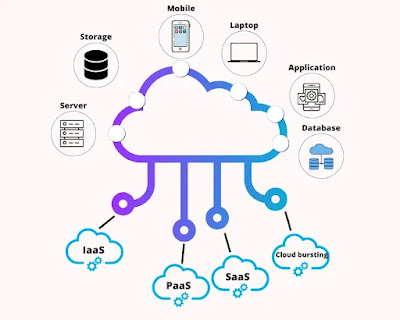


.png)

.webp)
0 Comments